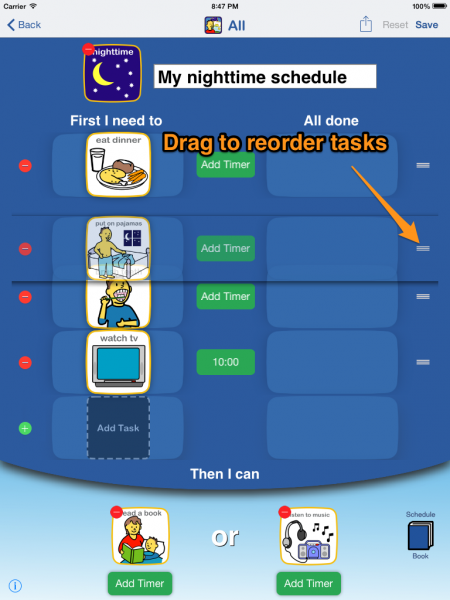How to reorder schedule tasks
You can easily change the order of events using the day view of your Calendar.
1. Open Schedule Board in Edit Mode
Open the schedule board you wish to edit by selecting it from the app's main screen. Tap on 'Edit' in the top right to switch into editing mode.
2. Reorder tasks
Drag the gray 'Dragger' on the right side to reorder tasks.